€995.00 Plus 19%VAT
Out of stock
Blackmagic Micro Studio Camera 4K G2 is the perfect solution for placing cameras on the set when you don’t have space for regular-sized cameras. It includes the popular MFT lens mount, a very low-light 4K image sensor, and cinematic color science. So it’s small, but has the features of a full-sized studio camera! You also get 12G-SDI for HD and UHD 4K operation up to 2160p60. It’s also possible to control the built in color corrector and lens using the SDI and HDMI connections. It can even record Blackmagic RAW to USB disks. Plus Blackmagic Micro Studio Camera 4K G2 goes well beyond broadcast quality with log gamma, allowing you to create cinematic color-corrected looks, all in camera.
The small size of the Micro Studio Camera makes it virtually invisible, so you can place it just about anywhere on the set. You can have more camera angles than ever before for your live production to create a more interesting program. Its professional broadcast connections make it perfect for any kind of work such as television production, broadcast news, sports, education, conference centers, and churches. It’s now easy to hide lots of cameras on stage for the most incredible shorts. While Blackmagic Micro Studio Camera is designed for live production, it can also be used with editing software because it can record Blackmagic RAW to USB disks for later editing and color correction.
In advanced cameras, ISO is a measurement of the image sensor’s sensitivity to light. This means the higher the ISO the more gain can be added so it’s possible to shoot in natural light, or even at night. The Blackmagic Micro Studio Camera features gain from -12dB (100 ISO) up to +36dB (25,600 ISO) so it’s optimized to reduce grain and noise in images, while maintaining the full dynamic range of the sensor. The primary native ISO is 400, which is ideal for use under studio lighting. Then the secondary high base ISO of 3200 is perfect when shooting in dimly lit environments. The gain can be set from the camera HDMI menu, or remotely from a switcher using the SDI/HDMI remote camera control.

© 2025 New Era Electronic Solutions, All Rights Reserved.